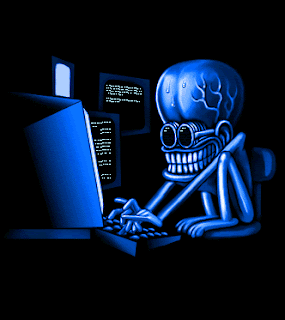
if you choose regular download or free download, you are unable to continue the file you downloaded.
so..
let's try this.
1. first of all, go to website that you wish to download the file.(megaupload.com or depositfiles.com).
2. download using IDM(internet download manager).
3. click start download on IDM.
4. if the download is suddenly stop, or broken or something else that make the download unable to continue, go to folder C:\Documents and Settings\nama komputer\Aplication Data\IDM\DwnData\computer name\name of folder that being downloaded. the file that being downloaded will temporarily stored here.
5. copy all the files in this folder to anywhere in your pc to make backup.
6. go back to the website that u want to download the file, and download that file again. make sure to choose 'if existing file is complete, show download complete dialog; otherwise resume it'. click ok and IDM will continue the download.
but...........
if u shutdown the computer, IDM is unable to continue downloading. IDM will create new folder to store temporary files. so that is why u need to make a backup. IDM will download the file from zero. u need to cancel download. go to C:\Documents and Settings\computer name\Aplication Data\IDM\DwnData\computer name\name of folder that being downloaded(this is new folder).
7. copy all files in the backup folder and paste it in the folder that IDM just created. go back to the website and download the file again. make sure to choose 'if existing file is complete, show download complete dialog; otherwise resume it'.

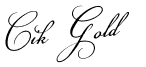

kan kalau x boleh cntnue nnti idm akan bkak balik webpage dwnload tu n restart dwnload
ReplyDeleteini utk hack drpd restart dwnload tu ke?
tkde pon if exist cntnue
x yah biar IDM buka website tu.kita buka lain website dia
ReplyDelete